Here we are at the first post explaining this pack for the game of darts. Today we will see how to use the match_501 function to play a classic game of darts and see the results.
Function launch and input
Let's start from the launch of the function and the necessary inputs. The function will be launched with the match_501(input) command and will have the following inputs:
For example, by launching the command match_501(player1 = "John", player2 = "Julie", sets2win = 2, legs2win = 3) a match between John and Julie will be created, in which it is necessary to win 3 legs to win a set, and 2 sets to win the match.
var <- match_501(input)
Instructions and darts scores values entry
Once the function is launched, the instructions on how to enter the values of the darts thrown will appear first:
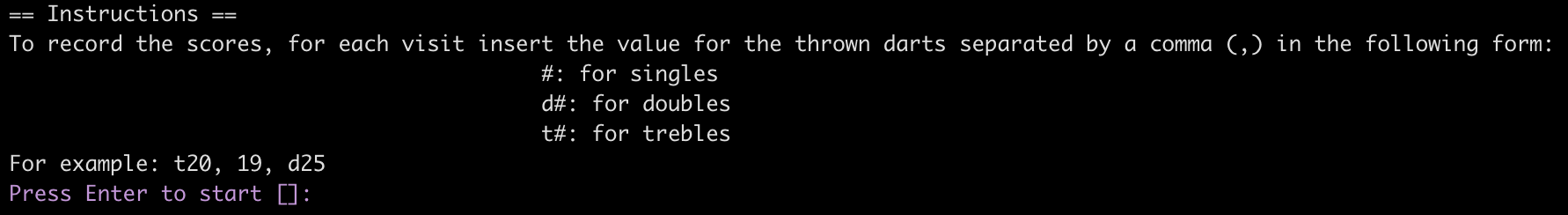
At this point, by pressing enter the score table will appear and the first player will be asked to enter the scores of the darts (name shown on the screen):
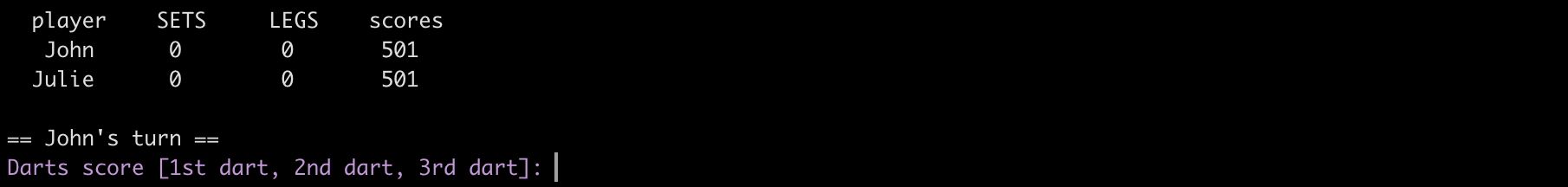
Once the values have been entered, the function will perform the following operations:
- Check that the entered values are valid (right shape and existing numbers). Otherwise, an error message will be issued and the player will be prompted to re-enter the values of the three darts
- Check that the player has not busted
- Subtract the value from the player's score and move on to the next player, updating the values of the score table
- (On closing) Check that 0 has been reached with a double
- (If leg is closed) Go to next leg/set
End of the match
Once the match is over, a recap will be provided, indicating the date of the match, the players who took part in it and the winner (with the score):
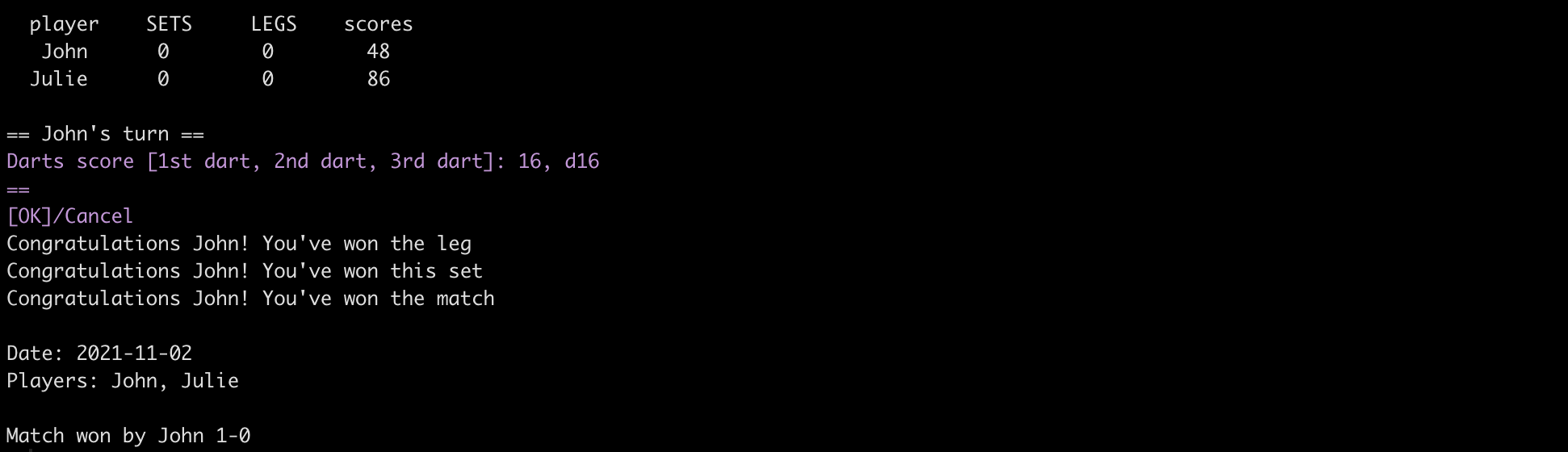
Match, set and leg class
After seeing the simple steps required to make a game, I leave you introducing the classes that I have created to save the data of a game. These classes are leg1p, set1p, match1p and match2p, and they are all of type S4.
To help you understand the structure better, here is a scheme of their structure and the slots present in each:
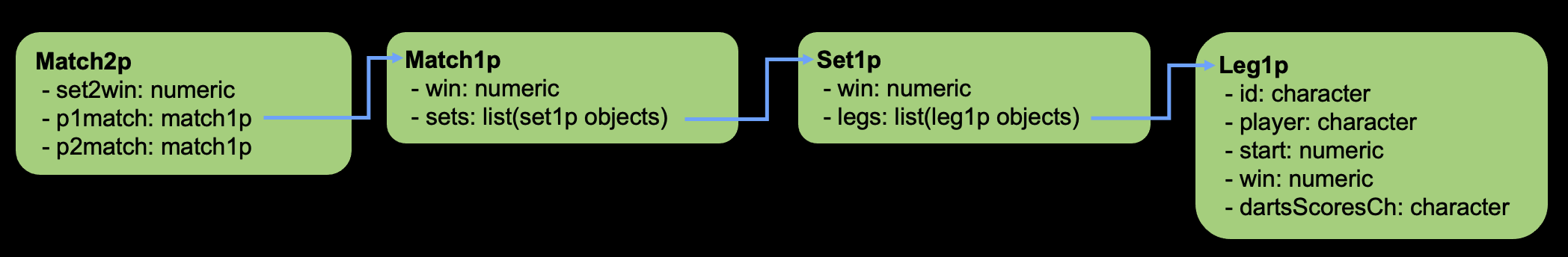
The structure is nested: the final object that is provided by the function is of class match2p. It contains the number of sets needed to win the game and a match1p class item for each player. It contains a victory indicator (1 if yes, 0 if lost) and a list of set1p items, one for each set. The structure of the latter object is similar to that of match1p: victory indicator and list of leg1p objects, one for each leg.
This class contains much more information than the others: the ID of the leg, the name of the player, a numerical value that indicates whether he started that leg (1) or not (0), the victory indicator and a character vector containing the scores of the thrown darts.
For those unfamiliar with how to access the S4 object slots, I have also created functions to obtain these and other information. But this will be the subject of a future post, in which I will also talk about saving and loading this data.
Stay tuned!
